A fresh Windows 11 Pro installation on an Intel N100 AlderLake based miniPC, suffering low performance and lagging due to high CPU usage from the WMI Provider Host process. Googling this event ID did not turn up anything helpful, the issue appears to be common to many versions of Windows server and consumer operating systems.
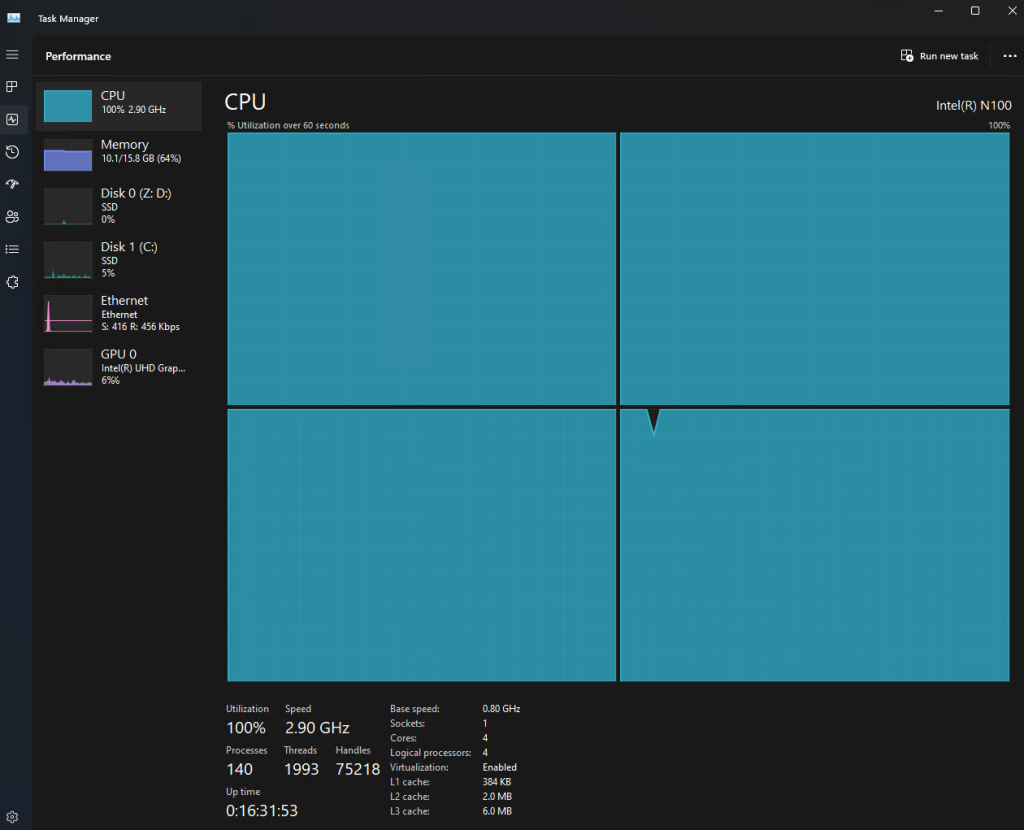
Checking the logs with Event Viewer (Applications and Services Logs/Microsoft/Windows/WMI-Activity/Operational),shows a repeating WMI 5858 error every few seconds:
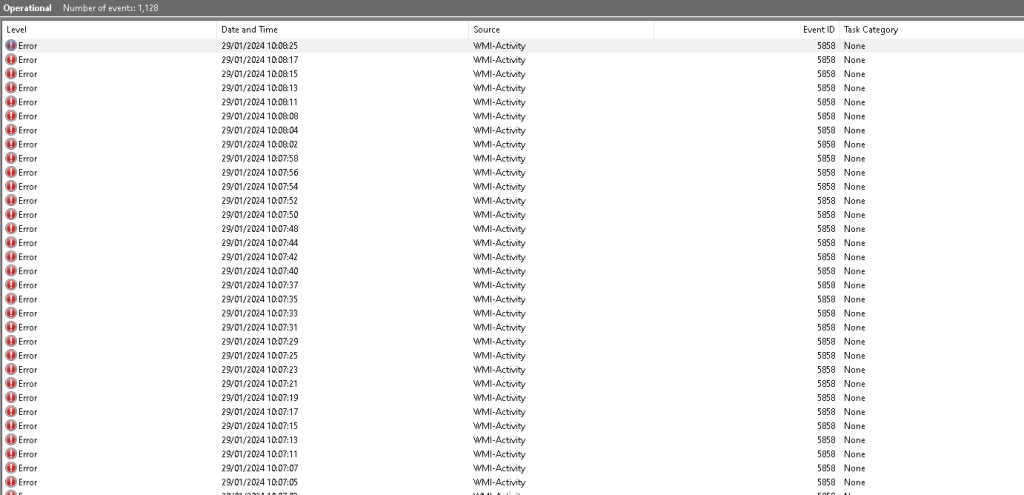
Id = {00000000-0000-0000-0000-000000000000}; ClientMachine = SVR-MINI-01; User = NT AUTHORITY\NETWORK SERVICE; ClientProcessId = 10068; Component = Unknown; Operation = Start IWbemServices::ExecQuery - ROOT\StandardCimv2 : SELECT * FROM MSFT_NetAdapterStatisticsSettingData WHERE Name = 'Ethernet'; ResultCode = 0x80041032; PossibleCause = UnknownWMI looks like it is trying to get interface metrics out of one of the system’s NICs and the interface named “Ethernet” isn’t responding. After validating that there actually was an interface called “Ethernet” my first attempt at diagnosis was to rename the interface and see if the error persisted with the new interface name… funnily enough the 5858 error stopped at that point and has not reappeared since.
As this appears to have solved the problem I have not carried out any further diagnosis to determine why Windows doesn’t get a WMIStats reply from a correctly named NIC until it is manually renamed, but perhaps this note will be of use to somebody else on a low power system who is troubled by these errors.